Getting Started with BBj Plug-ins
BBj Plug-ins are installed and updated by the BBj Plug-ins manager. BBj is prepared to run with plug-ins from rev. 17.13.
Plug-ins Manager Installation
To install the Plug-ins Manager, execute the launcher script called PluginManagerLauncher.bbj which resides in the <bbj_home>/plugins/ directory.
<bbj_home>/bin/bbj <bbj_home>/plugins/PluginManagerLauncher.bbj
When this launcher script is executed, it will then install the Plug-ins Manager in the <bbj_home>/plugins/ directory and immediately launch it. You should then see something like this:

Note: The launcher script's purpose is not only to install the Plug-ins Manager once, if started again after the Plug-ins Manager was installed, it will check for updates and update the Plug-ins Manager if necessary. So we strongly advise you to start the Plug-ins Manager using this launcher script.
Installing a BBj Plug-in
To install a BBj plug-in, Choose Available plugins tab.On this tab you can then select the plug-in and the version you want to install. By default, the Plug-ins Manager will only display plug-ins which have been versioned by the developer. All other plug-ins are considered under development, and are not displayed in the grid unless you check the Include development plugins checkbox above the grid.
The Plug-ins Manager pre-selects by default the plug-in's latest version. To change the version or to see the available versions, double-click on the cell from the "Version" column. The cell will then display all the available plug-in versions which you can then choose from.
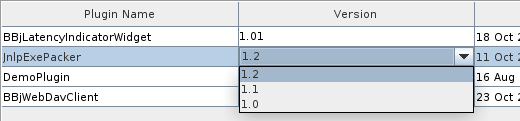
After selecting the plug-in and the desired version, click on the "Install" button on the bottom right to install the plug-in.The Plug-ins Manager will display a progress bar while installing the selected plug-in.
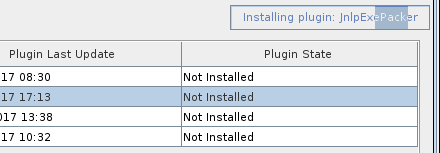
After the plug-in has been installed, its state in the grid will change to "Installed", and the plugin will then be displayed in the "Installed Plugins" tab as well.
Updating an Installed Plug-in
When starting, the Plug-ins Manager reads the available plug-ins and the available versions from its repositories. If an update is available for one of the installed BBj plug-ins, the Plug-ins Manager changes the state of the plug-in to "Update Available":

To update a plug-in, simply click on the "Update" button on the bottom right of the "Installed Plugins" tab. The Plug-ins Manager will then proceed and update the selected plug-in. After the update, the plug-in's state will then be "Up to date":

Uninstall a BBj Plug-in
To uninstall a BBj plug-in, simply select the plug-in you want to uninstall on the "Installed Plugins" tab, then click on the "Uninstall" button on the bottom right. The Plug-ins Manager will then remove the plug-in and update the list of the installed plug-ins after the uninstall.
Remarks
If you want to embed the downloaded plug-ins into your application, make sure the <bbj_home>/plugins is part of your application's prefix. In this document, the default config.bbx is used whose prefix already contains the path to the plug-ins directory.